- WAN AI Video Generator Blog - AI Video Creation Guides & Updates
- Best Veo 3.1 & Wan 2.5 Alternatives: Complete 2025 Comparison Guide
Best Veo 3.1 & Wan 2.5 Alternatives: Complete 2025 Comparison Guide
Best Alternatives to Veo 3.1 & Wan 2.5: 2025 Complete Guide
Executive Summary
Google Veo 3.1 and Alibaba/Qwen's Wan 2.5 have revolutionized text-to-video generation with professional-grade features: native audio synthesis, 1080p-4K output, and precise scene control.
However, each platform presents unique trade-offs:
- Pricing models that may not fit all budgets
- Geographic availability restrictions
- Prompt fidelity variations
- Post-production capabilities differences
This comprehensive guide explores:
- ✅ 8 top alternatives to Veo 3.1 - with detailed specs and pricing
- ✅ 8 leading competitors to Wan 2.5 - including emerging platforms
- ✅ Side-by-side comparisons - helping you choose the right tool
- ✅ Hybrid workflow strategies - to maximize your creative output
Table of Contents
Part 1: Top Veo 3.1 Alternatives in 2025 {#part-1-veo-31-alternatives}
What is Google Veo 3.1?
Google Veo 3.1 represents the cutting edge of Google's AI video generation technology. The latest iteration includes features like native audio synthesis across every generation mode and minute-long scene extensions for continuous storytelling[^1], along with:
- 💡 Advanced lighting controls with scene re-lighting capabilities
- 🎬 "Ingredients-to-Video" pipeline integrated within Google Flow
- 💰 Paid preview access through Gemini (same token cost as Veo 3.0)
Why Consider Veo 3.1 Alternatives?
While Veo 3.1 excels in many areas, creators often seek alternatives for these key reasons:
1. Access & Cost Limitations
- 🌍 Geographic restrictions: Flow's paid preview is currently US-only
- 💵 Token-based pricing: Heavy usage can lead to rapidly escalating costs
- 📊 Budget unpredictability: Per-token charges make cost planning challenging
2. Creative Control Constraints
- 🎭 Character consistency: Cannot lock character appearance across multiple shots
- 🔄 Asset management: Limited control over recurring visual elements
- 🎨 Style persistence: Challenging to maintain consistent aesthetics
3. Technical Workflow Requirements
- 🔓 Open-source needs: Some filmmakers prefer transparent, customizable tools
- 🔌 API integration: Direct hooks into 3D pipelines may be unavailable
- 🛠️ Post-production limitations: Limited native editing capabilities
Top 8 Veo 3.1 Alternatives: Complete Comparison
Quick Comparison Table
| Rank | AI Video Tool | Resolution / Length | Pricing |
|---|---|---|---|
| 🥇 1 | OpenAI Sora 2 | 1080p, up to 25s (Pro) | Free tier (15s) → $20 Pro/month |
| 🥈 2 | Wan 2.5 | 4K, 10s, lip-sync | Free on multiple platforms |
| 🥉 3 | Runway Gen-3 Alpha | 1080p, 18s average | $12-$76/month tiers |
| 4 | Pika 1.0 | 1024×576, 3-4s | Free tier + $10/month |
| 5 | Luma Dream Machine | 1920×1080, 6-8s | In-app credits |
| 6 | PixVerse v4.5 | 720p, 5s | Freemium (mobile/web) |
| 7 | Kling (Tencent) | 1080p demo, 5s loops | Invite-only beta |
| 8 | Haiper | 720p, 5s | Experimental, free |
Feature Highlights
| Tool | Native Audio | Best Use Case |
|---|---|---|
| OpenAI Sora 2 | ✅ Yes | Story-driven clips, storyboard exports |
| Wan 2.5 | ✅ Yes | Budget-friendly, multilingual voice synthesis |
| Runway Gen-3 Alpha | 🔜 Coming soon | Precise camera moves, motion realism |
| Pika 1.0 | ❌ No | Rapid ideation, live editing |
| Luma Dream Machine | ❌ No | 3D layout & VFX pre-visualization |
| PixVerse v4.5 | ❌ No | Social media video & mobile-first creators |
| Kling (Tencent) | ❌ No | Hyper-realistic motion rendering |
| Haiper | ❌ No | R&D projects, quick experiments |
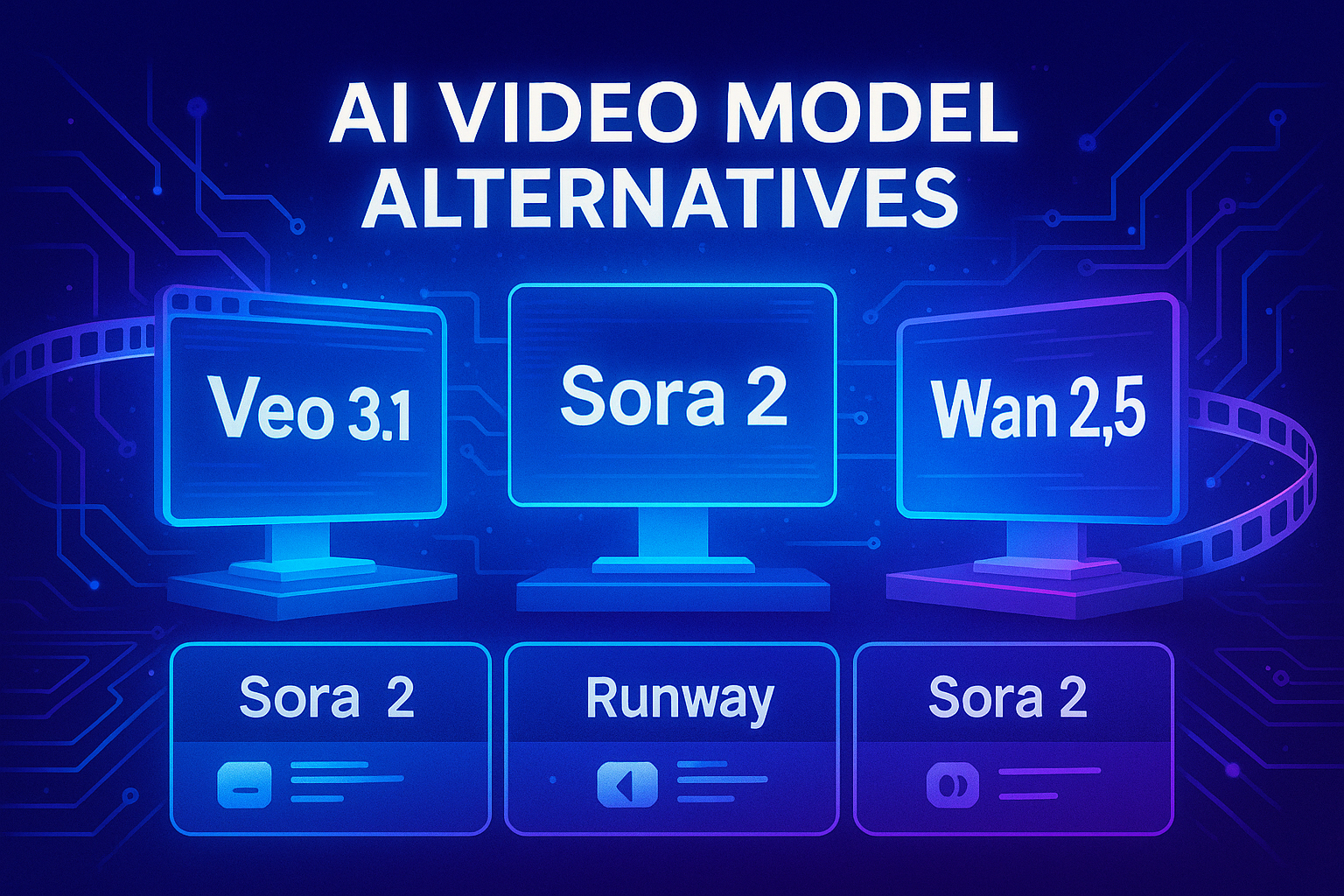
Visual comparison of top 8 AI video generation platforms including Google Veo 3.1, Alibaba Wan 2.5, OpenAI Sora 2, Runway Gen-3 Alpha, Pika 1.0, Luma Dream Machine, PixVerse, Kling, and Haiper
🚀 Try All Models: Access all these AI video generators in one place at Pollo AI Video Platform →
💡 Pro-tip: Combine Sora 2's "Multishot" feature with Runway's Gen-3 in-painting to maintain continuity across scenes—an area where Veo struggles, especially with complex prompt chains.
In-Depth Analysis: Top 3 Veo 3.1 Alternatives
1. OpenAI Sora 2: The Physics-Aware Powerhouse
OpenAI Sora 2 has set a new standard in AI video generation with its physics-aware motion engine and synchronized dialogue capabilities[^2].
🎯 Key Features:
- Extended clip duration: Up to 25-second clips for Pro subscribers
- Physics realism: Industry-leading motion physics simulation
- Developer-friendly: REST/GraphQL API (early-access) for production pipelines
- Prompt adherence: Best-in-class accuracy for complex prompts
- Storyboard export: Seamlessly integrate with post-production workflows
✅ Strengths:
- Longest clip duration among mainstream alternatives
- Robust content moderation system
- Professional storyboard export functionality
- Excellent for narrative storytelling
⚠️ Limitations:
- Geographic restrictions (US/EU only)
- Occasional lip-sync issues in clips longer than 20 seconds
- Premium pricing for longer clips
💰 Pricing:
- Free tier: 15-second clips
- Pro plan: $20/month for 25-second clips
2. Wan 2.5: The Budget-Friendly 4K Option
Often positioned as the "affordable Veo", Wan 2.5 delivers exceptional value with 4K output, multilingual voice synthesis, and accurate lip-sync capabilities[^3].
🎯 Key Features:
- 4K resolution: Professional-quality output
- Multilingual audio: Native support for multiple languages
- Lip-sync accuracy: Precise mouth movement matching
- Ambient SFX: Built-in sound effects library
- Free access: Many platforms offer free 4K generations
✅ Strengths:
- Completely free 4K video generation on multiple platforms
- Excellent multilingual voice synthesis
- Perfect for TikTok, Instagram Reels, and e-learning content
- Native audio integration
⚠️ Limitations:
- Shorter clip length (≤10 seconds maximum)
- Limited post-production editing tools
- Fewer camera control options compared to premium alternatives
💰 Pricing:
- Free: Available on multiple wrapper platforms (EaseMate, Fotor, FluxPro)
📖 Learn More: Explore WAN 2.5's complete features and pricing or read our detailed WAN 2.5 vs Veo 3.1 comparison for an in-depth technical breakdown.
3. Runway Gen-3 Alpha: The Professional's Choice
Runway Gen-3 Alpha represents a complete rebuild of Runway's training stack, optimized for multimodal scaling and professional production workflows.
🎯 Key Features:
- Enhanced consistency: Sharper scene coherence across frames
- 24fps motion: Smooth, professional-grade animation
- Turbo tier: 50% cost reduction with 7× faster rendering
- Fine-grained control: Precise keyframe manipulation
- Industry integration: Enterprise-grade hosting and support
✅ Strengths:
- Unmatched camera control and keyframe precision
- Excellent for brand advertising with specific aspect ratios
- Professional hosting infrastructure
- Fast turnaround with Turbo tier
⚠️ Limitations:
- Native audio still in development (coming soon)
- Premium-only pricing (no free tier)
- Steeper learning curve for advanced features
💰 Pricing:
- Standard: $12/month
- Pro: $28/month
- Unlimited: $76/month
Decision Guide: Choosing the Right Tool for Your Project
Not sure which AI video generator fits your specific needs? Use this scenario-based guide:
| Your Project Type | Recommended Tool | Why This Choice? |
|---|---|---|
| 🎬 15-25 second cinematic shorts | Sora 2 | Longest clip duration + advanced physics engine for realistic motion |
| 💰 Budget-conscious 4K content with voiceover | Wan 2.5 | Free 4K generation with built-in speech synthesis |
| 📱 Brand advertisements with 9:16 format | Runway Gen-3 | Superior aspect-ratio flexibility and camera control |
| 🎭 Quick social media memes | PixVerse | Lightweight mobile app with one-tap sharing |
| 🎥 Complex VFX pre-visualization | Luma Dream Machine | 3D-aware world-building capabilities |
| 🚀 Rapid prototyping and ideation | Pika 1.0 | Live editing with instant feedback |
Industry Roadmap: What's Coming Next?
Stay ahead of the curve with these anticipated developments:
Q4 2025: Google Veo 3.1 Updates
- 🔌 API access via YouTube Create: Public API expected by Q4 2025[^4]
- 🎨 Enhanced editing tools: More post-production capabilities within Flow
- 🌍 Geographic expansion: Potential rollout beyond US markets
2025-2026: OpenAI Sora Improvements
- 📺 4K support: Sora 2.1 to debut 4K resolution[^5]
- 🔗 Shot-linking: JSON-based prompts for multi-scene continuity
- ⚡ Faster rendering: Performance optimizations in pipeline
Late 2025: Runway Gen-3 Audio
- 🎵 Native audio beta: Expected launch in late 2025
- 🎼 Music generation: AI-composed soundtracks for videos
- 🔊 Sound effects library: Integrated SFX generation
💡 Strategy Tip: Maintaining a model-agnostic workflow keeps your production pipeline flexible and resilient against platform changes and feature updates.
Part 2: Best Wan 2.5 Alternatives in 2025 {#part-2-wan-25-alternatives}
Understanding Wan 2.5's Capabilities
Wan 2.5 has emerged as a democratizing force in AI video generation, offering:
- 🎬 4K resolution: Professional-quality output at maximum resolution
- ⏱️ 10-second clips: Sufficient for most social media content
- 🎤 Accurate lip-sync: Precise audio-visual synchronization
- 🔊 Audio-driven generation: Create videos from single prompts with integrated sound
- 💰 Generous free access: Multiple SaaS platforms (EaseMate, Fotor, FluxPro) offer free tiers
🎯 Try It Free: Experience WAN 2.5's capabilities with our free WAN video generator - no signup required!
When to Look Beyond Wan 2.5
Despite its strengths, creators may seek alternatives for these reasons:
1. Duration Limitations
- ⏱️ 10-second ceiling: Insufficient for longer narratives or tutorials
- 📖 Story complexity: Challenging to develop complete story arcs
- 🎓 Educational content: Limited for comprehensive explanations
2. Technical Consistency
- 🎭 Object persistence: Visual elements may drift in complex scenes
- 🎨 Style stability: Maintaining consistent aesthetics across generations
- 🔄 Character continuity: Challenges with recurring characters
3. Professional Workflow Integration
- ✂️ Timeline editing: Requires external NLE (Non-Linear Editor)
- 🎬 Non-destructive edits: Limited native editing capabilities
- 🔌 API access: Fewer integration options for production pipelines
Top 8 Wan 2.5 Alternatives: Comprehensive Comparison
Technical Specs Comparison
| Rank | Alternative Platform | Resolution / Length | Audio Support |
|---|---|---|---|
| 🥇 1 | Google Veo 3.1 | 1080p, 60s extension | ✅ Yes |
| 🥈 2 | OpenAI Sora 2 | 1080p, 25s (Pro) | ✅ Yes |
| 🥉 3 | Runway Gen-3 Alpha | 1080p, 18s | 🔜 Roadmap |
| 4 | Kling & Hailuo | 1080p demos | ❌ No |
| 5 | Luma Dream Machine | 1080p, 8s | ❌ No |
| 6 | Pika 1.0 | 1024×576, 4s | ❌ No |
| 7 | PixVerse v4.5 | 720p, 5s | ❌ No |
| 8 | Haiper Experiment | 512p, 6s | ❌ No |
Standout Features
| Platform | Key Differentiator |
|---|---|
| Google Veo 3.1 | Scene re-lighting + continuous extension |
| OpenAI Sora 2 | Advanced physics realism engine |
| Runway Gen-3 Alpha | Precise keyframe camera movements[^11] |
| Kling & Hailuo | Ultra-realistic motion rendering |
| Luma Dream Machine | 3D-aware world-building[^12] |
| Pika 1.0 | Live on-canvas editing |
| PixVerse v4.5 | Mobile-first publishing workflow |
| Haiper Experiment | Novel latent-warping techniques |
📚 Related Comparisons: Dive deeper with our WAN 2.5 vs Sora 2 analysis and Sora 2 vs Veo 3 head-to-head comparison.
Premium Upgrades: Three Superior Alternatives
1. Google Veo 3.1: Extended Duration Leader
Google Veo 3.1 addresses Wan 2.5's primary limitation—clip duration—while adding professional-grade editing features.
🎯 What Sets It Apart:
- 60-second extensions: 6× longer than Wan 2.5's limit
- Object-removal tool: Professional editing within the platform
- Audio coherence: Maintains synchronized sound throughout extended clips
- Multi-shot continuity: Seamless transitions between scenes
Best For: Brand storytelling, product demonstrations, extended narratives
2. OpenAI Sora 2: Physics & Narrative Excellence
Sora 2 surpasses Wan 2.5 with superior physics simulation and narrative chaining capabilities.
🎯 Key Advantages:
- 25-second duration: 2.5× longer than Wan 2.5
- Physics engine: Realistic object interactions and motion
- Shot chaining: Link multiple clips into cohesive sequences
- Narrative flow: Perfect for ads requiring story progression
Best For: Narrative advertising, story-driven content, cinematic productions
3. Runway Gen-3 Alpha: Agency-Grade Performance
Runway Gen-3 targets professional agencies with speed, affordability, and precision.
🎯 Professional Features:
- Turbo tier: 7× faster rendering speed[^10]
- 50% cost reduction: More economical for high-volume production
- Variant generation: Create dozens of variations efficiently
- Coming audio: Will directly compete with Wan 2.5 once launched
Best For: Marketing agencies, A/B testing, high-volume content creation
Smart Migration Strategy: When to Switch
| Your Requirement | Upgrade To | Reason |
|---|---|---|
| Clips longer than 10 seconds | Sora 2 | Free tier offers up to 15s; Pro extends to 25s |
| 60-second branded content | Veo 3.1 | Scene extension capabilities with audio sync |
| Frame-accurate VFX work | Runway Gen-3 | Keyframe scrubbing + developer-friendly API |
| Quick meme loops | PixVerse | Simplified 2-step workflow, mobile-optimized |
| 3D-integrated projects | Luma Dream Machine | 3D-aware generation + Firefly plugin support |
Hybrid Workflow: Combining Multiple Tools {#hybrid-workflows}
The Professional's Multi-Tool Strategy
Maximize quality and minimize costs by strategically combining platforms. Here's a proven 4-step workflow:
Step 1: Base Generation with Wan 2.5
- ✅ Generate 4K foundation clip with lip-synced voiceover (free)
- ✅ Leverage native audio for perfect voice synchronization
- ✅ Export high-quality base for further enhancement
Cost: $0 (free tier)
Step 2: Duration Extension with Sora 2
- ✅ Upload final frame from Wan 2.5 clip as starting point
- ✅ Use multishot feature to extend by 20 seconds
- ✅ Maintain visual continuity between segments
Cost: $20/month (Pro subscription)
Step 3: Transition Polish with Runway Gen-3 Turbo
- ✅ Apply optical-flow processing for seamless transitions
- ✅ Enhance motion consistency across clip boundaries
- ✅ Leverage 7× faster rendering for quick iterations
Cost: $12-28/month (Standard/Pro tier)
Step 4: Final Branding in Premiere Pro
- ✅ Import composite video from previous steps
- ✅ Add brand elements via Motion Templates
- ✅ Export final 60-second commercial
Cost: $22.99/month (Adobe CC subscription) or free (DaVinci Resolve)
Workflow Benefits
💰 Total Monthly Cost: ~$54.99 (vs. $200+ for single high-tier platform)
🎯 What You Get:
- 60-second professional commercial length
- 4K base resolution
- Native audio + lip-sync
- Professional transitions
- Brand integration
- Multi-platform flexibility
💡 Pro Insight: This hybrid approach lets solo creators and small agencies compete with studios using expensive single-platform solutions—without the enterprise-level subscription costs.
Future Developments: 2025-2026 Roadmap
Stay ahead of industry trends with these anticipated updates:
Q1 2026: Wan 3.0 Major Release
- 🎬 20-second clips: 2× current duration limit
- 🎵 Audio remix tools: Enhanced sound editing capabilities
- 🔧 Timeline editor: Built-in non-destructive editing
2025: Sora 2.1 Enhanced Features
- 📺 4K resolution support: Professional broadcast quality
- 🔗 Scene-link JSON prompts: Developer-friendly shot chaining
- ⚡ Performance improvements: Faster generation times
Late 2025: Runway Gen-3 Audio Launch
- 🎼 Native audio beta: Compete directly with audio-enabled platforms
- 🔊 Sound library: Integrated sound effects database
- 🎵 Music generation: AI-composed background scores
💡 Strategy Recommendation: Maintain platform-agnostic workflows to quickly adapt when new features launch. Don't lock yourself into a single ecosystem.
Frequently Asked Questions {#frequently-asked-questions}
General Questions
Q: Which AI video generator is best for beginners in 2025?
A: Wan 2.5 and PixVerse are ideal for beginners:
- Both offer generous free tiers
- Simple, intuitive interfaces
- No complex technical setup required
- Immediate results without learning curve
For slightly more advanced users, Pika 1.0 provides live editing features that help you learn through experimentation.
🚀 Get Started: Try our free text-to-video generator to create your first AI video in minutes.
Q: Can I use these AI video generators for commercial projects?
A: Yes, most platforms allow commercial use, but terms vary[^6][^7][^8][^9]:
| Platform | Commercial Use | License Type |
|---|---|---|
| Sora 2 | ✅ Yes | Standard commercial license |
| Runway Gen-3 | ✅ Yes | Full commercial rights (Pro+) |
| Wan 2.5 | ✅ Yes | Check wrapper platform terms |
| Veo 3.1 | ✅ Yes | Google Gemini terms apply |
Always verify current licensing terms on official platform websites before using generated content commercially.
Q: Which tool is best for creating YouTube content?
A: For YouTube content, we recommend:
- Sora 2 (15-25s clips) - Best for shorts and intros
- Veo 3.1 (up to 60s) - Ideal for longer explanatory segments
- Hybrid workflow - Combine Wan 2.5 + Sora 2 for full-length videos
Consider clip length requirements and your content style when choosing.
Technical Questions
Q: Do these tools require powerful hardware to run?
A: No! All platforms mentioned are cloud-based, meaning:
- ✅ No GPU required
- ✅ Works on any modern computer
- ✅ Even compatible with tablets/mobile devices (some platforms)
- ✅ All processing happens on the provider's servers
You only need a stable internet connection.
Q: Can I edit videos after generation?
A: Editing capabilities vary by platform:
Native Editing:
- Veo 3.1: Object removal, scene extension, re-lighting
- Pika 1.0: Live on-canvas editing
- Runway Gen-3: Keyframe manipulation, in-painting
External Editor Required:
- Wan 2.5: Limited native editing
- Sora 2: Basic storyboard tools only
- Luma: Export for external NLE
For advanced editing, plan to use Adobe Premiere, Final Cut Pro, or DaVinci Resolve.
Q: How long does video generation typically take?
A: Generation times vary significantly:
| Platform | Average Time | Notes |
|---|---|---|
| Runway Gen-3 Turbo | 30-60 seconds | Fastest option |
| Sora 2 | 2-5 minutes | Standard processing |
| Wan 2.5 | 1-3 minutes | Depends on platform |
| Veo 3.1 | 3-7 minutes | Higher quality = longer wait |
| Pika 1.0 | 1-2 minutes | Quick iterations |
Peak usage times may increase wait times.
Pricing & Access Questions
Q: What's the most budget-friendly option?
A: Budget ranking (from cheapest to most expensive):
- 🥇 Wan 2.5 - Completely free on multiple platforms
- 🥈 Pika 1.0 - Generous free tier + $10/month
- 🥉 Runway Gen-3 - Starting at $12/month
- Sora 2 - $20/month for Pro features
- Veo 3.1 - Token-based (costs vary)
For absolute beginners: Start with Wan 2.5 (free) and upgrade as needed.
Q: Are there geographic restrictions?
A: Some platforms have regional limitations:
Restricted:
- Veo 3.1: US-only (currently)
- Sora 2: US/EU primarily
Globally Available:
- Wan 2.5: Worldwide access
- Runway Gen-3: Global availability
- Pika 1.0: No restrictions
- Luma: Worldwide
Check current availability as platforms expand regularly.
Q: Can I cancel subscriptions anytime?
A: Yes! All major platforms offer flexible cancellation:
- ✅ No long-term contracts
- ✅ Cancel anytime
- ✅ Pro-rated refunds (varies by platform)
- ✅ Access continues until period ends
Always review specific platform cancellation policies before subscribing.
Quality & Features Questions
Q: Which platform has the best audio generation?
A: Audio quality leaders:
- Wan 2.5 - Best multilingual voice synthesis + lip-sync
- Veo 3.1 - Excellent ambient audio + SFX coherence
- Sora 2 - Good dialogue sync, occasional issues >20s
Audio coming soon:
- Runway Gen-3 (late 2025)
- Pika 1.0 (roadmap)
💬 Audio Sync Tutorial: Learn how to create perfect lip-synced videos with our speech-to-video guide.
Q: Can these tools maintain character consistency across multiple videos?
A: This remains a challenge across all platforms:
Limited Consistency:
- Most platforms struggle with exact character replication
- Workaround: Use detailed, consistent prompts
- Consider custom model training (enterprise features)
Best Options:
- Runway Gen-3: Best keyframe control for consistency
- Hybrid approach: Generate base character, use as reference
Expect improvements in 2025-2026 updates.
Q: What resolution should I use for different platforms?
A: Platform-specific recommendations:
| Destination | Recommended Resolution | Best Tool |
|---|---|---|
| Instagram Reels | 1080×1920 (9:16) | Runway Gen-3 |
| YouTube Shorts | 1080×1920 (9:16) | Sora 2 |
| TikTok | 1080×1920 (9:16) | Wan 2.5 |
| YouTube Main | 1920×1080 (16:9) | Veo 3.1 |
| 1280×720 or 1920×1080 | Any platform | |
| Professional/Broadcast | 4K (3840×2160) | Wan 2.5 |
Conclusion: Making Your Choice
The AI video generation landscape in 2025 offers unprecedented options for creators at every level—from hobbyists to professional studios.
Key Takeaways
🎯 For Budget-Conscious Creators:
- Start with Wan 2.5 (free 4K + audio)
- Upgrade to Pika 1.0 ($10/month) for editing features
- Scale to Sora 2 ($20/month) when you need longer clips
🎬 For Professional Productions:
- Choose Runway Gen-3 for precision and speed
- Use Veo 3.1 for extended branded content
- Implement hybrid workflows for maximum flexibility
🚀 For Experimenters:
- Test Haiper and PixVerse for bleeding-edge features
- Explore Luma for 3D-integrated projects
- Stay updated on Kling developments
Final Recommendations
Don't limit yourself to a single platform. The most successful creators in 2025:
- ✅ Master 2-3 complementary tools rather than one
- ✅ Build hybrid workflows that leverage each platform's strengths
- ✅ Stay platform-agnostic to adapt to rapid feature changes
- ✅ Monitor roadmap updates for upcoming capabilities
Ready to Get Started?
Choose your path based on your immediate needs:
🎬 Want to create your first AI video today?
- Try Veo 3.1 Generator → (Start generating with Veo 3.1)
- Try Sora 2 → (Free tier available)
- Try Wan 2.5 → (Free 4K generation)
📚 Learn More About WAN 2.5:
- WAN 2.5 Features & Pricing → (Complete product overview)
- Free WAN Video Generator → (Try without signup)
Share This Guide
Found this comparison helpful? Share it with fellow creators:
Last Updated: November 2025 | Next Review: January 2026
This guide is regularly updated to reflect new features, pricing changes, and platform developments. Bookmark this page for the latest information.
References
[^1]: Google DeepMind. (2025). "Veo 3: Generative Video Model." Google DeepMind Blog. https://deepmind.google/discover/blog/veo-3/
[^2]: OpenAI. (2025). "Sora 2: Physics-Based Video Generation." OpenAI Blog. https://openai.com/index/sora/
[^3]: Alibaba Cloud. (2025). "Wan 2.5 Model Overview." Qwen Official Documentation. https://qwenlm.github.io/blog/wan-2.5/
[^4]: Google. (2025). "Veo API Developer Preview." Google AI Blog. https://blog.google/technology/ai/google-veo-api/
[^5]: OpenAI. (2025). "Sora Roadmap: 2025-2026." OpenAI Platform Documentation. https://platform.openai.com/docs/guides/sora
[^6]: OpenAI. "Terms of Use." OpenAI Legal. https://openai.com/policies/terms-of-use/
[^7]: Runway AI. "Terms of Service." Runway ML Legal. https://runwayml.com/terms/
[^8]: Alibaba Cloud. "Qwen Terms of Service." https://help.aliyun.com/zh/model-studio/getting-started/terms-of-service
[^9]: Google. "Gemini API Terms of Service." Google AI for Developers. https://ai.google.dev/gemini-api/terms
[^10]: Runway AI. (2025). "Gen-3 Alpha Turbo: Performance & Pricing." Runway ML Blog. https://runwayml.com/blog/gen-3-alpha-turbo/
[^11]: Runway AI. (2025). "Advanced Motion Control in Gen-3." Runway ML Research. https://research.runwayml.com/gen3-motion-control
[^12]: Luma AI. (2025). "Dream Machine: 3D-Aware Video Generation." Luma Labs Documentation. https://lumalabs.ai/dream-machine
Free Tools
- Free Wan2.1 Video Generator
Generate videos with Wan2.1 model
- Free Wan2.2 Video Generator
More powerful Wan2.2 model
- Speech to Video Generator
Convert speech to video
- Text to Video Generator
Transform text into videos
- Image to Video Generator
Animate your images
- Z Image Generator
AI-powered image generation
- Wan Animate AI
AI-powered animation tool
Latest Posts
Seedance 2.0 vs Wan 2.6: AI Video Models Compared 2026
a day agoWan 2.5 vs Kling 3: Best AI Video Generator Compared 2026
7 days agoWan 2.6 vs Kling 3: Which AI Video Generator Should You Choose? (2026)
7 days agoAlibaba Z-Image 2026 Update: Open-Source AI Image Generation Milestone
12 days agoWan 2.6 Flash Complete Guide: Fast AI Video Generator 2026
16 days ago
Recommended Reading
Read More
Kling O1 vs Wan 2.5: Ultimate AI Video Generator Showdown 2025
Comprehensive comparison of Kling O1 and Wan 2.5 AI video generators, covering features, performance, audio sync, 4K quality, editing capabilities, and real-world use cases for creators in 2025.

WAN 2.5 vs Veo 3.1: Complete AI Video Generator Comparison 2025
Detailed WAN 2.5 vs Veo 3.1 comparison: speed, quality, pricing, and features. Discover which AI video model wins for your creative workflow.

Wan2.5 vs Sora 2: Flagship AI Video Generators Compared
Head-to-head look at Wan2.5 and Sora 2, covering architecture, features, motion quality, audio, pricing, and ideal use cases for 2025 creators.

Wan 2.5 vs Kling 3: Best AI Video Generator Compared 2026
Wan 2.5 vs Kling 3 head-to-head comparison — features, motion quality, audio, pricing, and real use cases. Find out which AI video generator fits your workflow and try both free.